wordpress theme
-
Debugging in WordPress with Xdebug
When it comes to debugging a WordPress site pinpointing the problem in the codebase with multiple plugins can prove difficult, by Integrating XDebug in LocalWP we can very easily debug websites right inside VSCode. Setting up the Environment To get started we first need to set up the environment. First we need to have LocalWP…
-
WordPress Plugin Development Basics: IV
WordPress Meta boxes are one of the most useful ways to add custom data fields to our posts, pages, or custom post types. These fields, also known as “meta fields” allow us to store additional information which is not covered by WordPress’s default fields. What are meta boxes? Meta boxes are the UI Elements that…
-
WordPress Plugin Development Basics: III
WordPress as we know it is a flexible and powerful platform, one of the key aspect that gives WordPress its dynamism is the ability to query data and display it. WP_Query is the thing that makes all of it possible. What is WP_Query? At its core, WP_Query is a class in WordPress that allows us…
-
Internationalization and Localization in WordPress
In today’s world, reaching users in different countries and regions is essential for the success of any digital product. This, however can be achieved only when there are proper internationalization (i18n) and localization (l10n) mechanisms in place.These two concepts are often used interchangeably but offer very distinct purposes. Understanding Internationalization and Localization Before diving into…
-
WordPress Plugin Development Basics: II
In the previous blog we learnt about the basics of how to create a plugin in WordPress, this blog dives into the next steps of plugin creation. Hooks: Actions and Filters In WordPress, hooks are points in the WordPress execution flow where we can “hook into” the system to add or modify functionality. WordPress hooks…
-
WordPress Plugin Development Basics
In WordPress, a plugin is a small software application that extends the features and functions of a WordPress website. Plugins play a major role in building custom websites using WordPress. Folder Location In a typical WordPress installation, plugins are stored in the /wp-content/plugins/ directory. Create a folder my-plugin at that location, inside the my-plugin folder, create…
-
WordPress PHP Coding Conventions
WordPress community has created a set of coding standards that need to be followed when contributing to the WordPress Core and are encouraged to be used elsewhere in themes and plugins. Quoting directly from WordPress Docs: While themes and plugins may choose to follow a different coding style, these coding standards are not just about code style, but also…
-
Mastering WordPress SEO & PHPUnit Testing
In today’s competitive digital landscape, making a website visible and functional is more critical than ever before. This blog dives into two vital areas that can significantly enhance a website’s performance on the web with WordPress SEO and for a developer with PHPUnit Testing. WordPress SEO SEO (Search Engine Optimization) is the practice of enhancing…
-
Getting Started with the WordPress Block and Site Editor
WordPress is one of the most popular Content Management System (CMS) in the world, known for its flexibility and ease of use. WordPress offers a variety of tools for both beginners and experienced users, to build or manage a website quickly. This blog will walk through some of the key aspects of WordPress like its…
-
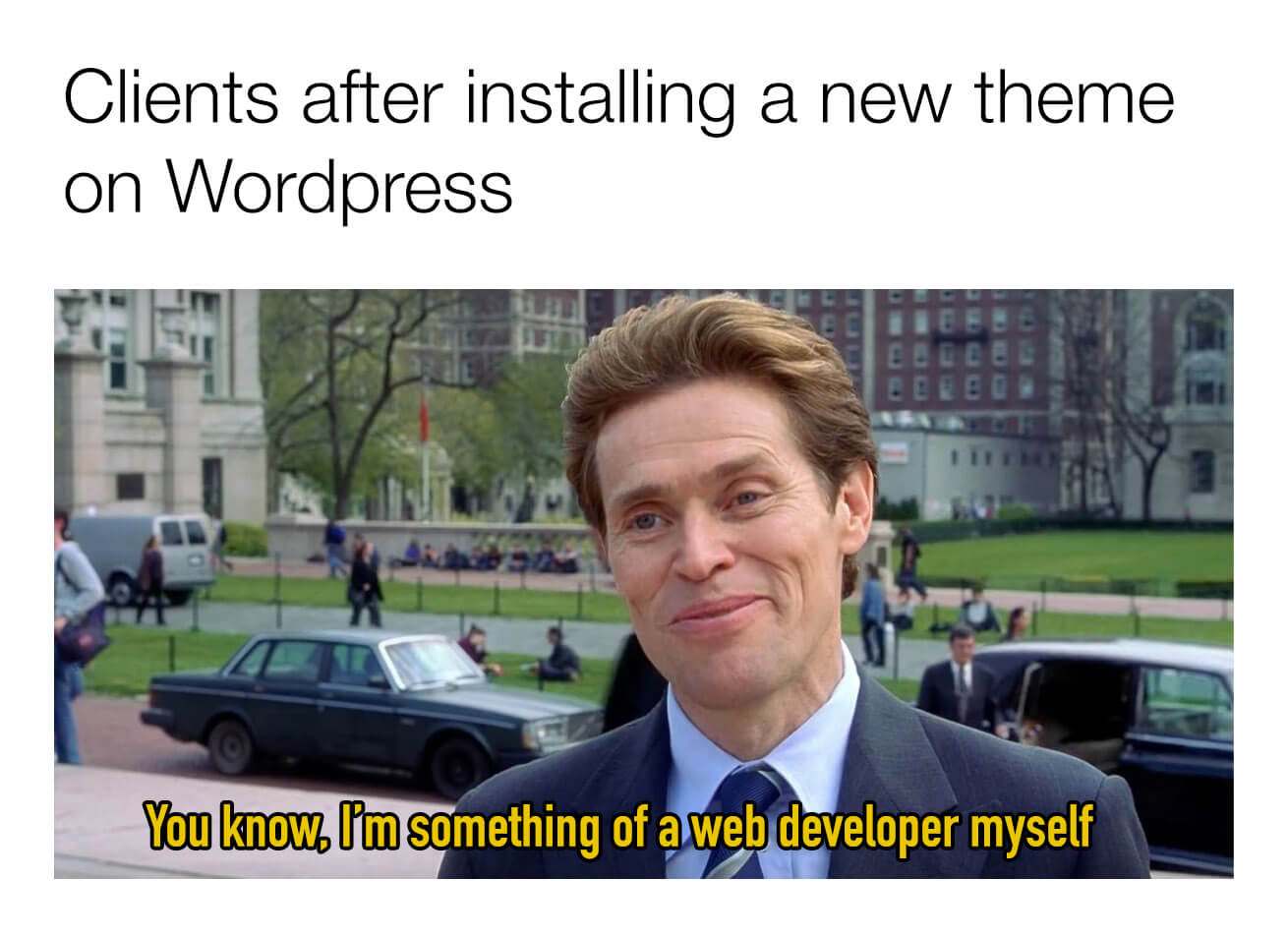
Introduction to WordPress
WordPress is the technology that powers 40% of the web today. It’s a Content Management System (CMS) originally released in 2003. Over the years WordPress has grown from being a simple blogging platform to most widely used CMS solution. Application of WordPress range from simple personal websites to complex enterprise websites. Genesis In 2003, Matt…