WordPress is the technology that powers 40% of the web today. It’s a Content Management System (CMS) originally released in 2003. Over the years WordPress has grown from being a simple blogging platform to most widely used CMS solution. Application of WordPress range from simple personal websites to complex enterprise websites.
Genesis
In 2003, Matt Mullenweg and Mike Little, two developers began working on a project that would eventually become WordPress as we know it today. The beginning can be traced back to another blogging platform called b2/cafelog, which was a popular tool back then, but it was no longer maintained.
b2 being open-sourced, Mullenweg and Little decided to fork the project and named the new project WordPress. It was officially released on May 27, 2003.
Key Features of WordPress
- PHP Backend: The platform uses PHP for server-side scripting and enabled dynamic content generation.
- MySQL Database: It used MySQL as the database solution adding flexibility and scalability to the platform
- Themes and Plugin: Even in it’s early days, WordPress supported themes for customization and plugins for extending functionality.
Modern WordPress
In the early 2010s, WordPress entered the mainstream and started powering ever more websites. With it’s rise in popularity it also faced security challenges from hackers leading on an ongoing effort to harden its security.
The plugin and theme ecosystem exploded by 2015, there were tens of thousand of plugins available for user to install almost any feature to their site.
Gutenberg and the Block Editor
In 2018, one of the most innovative plugin came into existence with the release of Gutenberg Editor in WordPress 5.0. The block based editor redefined the content creation workflow by introducing a visual way to create posts and pages using “blocks” of text, images, video, etc.
The Gutenberg Editor was a complete overhaul of the WordPress’s post editing experience by providing a visual-first solution.
WordPress Directory Structure
WordPress follows an organized directory structure, with the core files and folders laid out in a way that promotes easy customization and extension.
-
/wp-admin/- This contains the administrative files used to manage the backend of the website. It includes files for Dashboard, the control panel and other necessary files required for users to interact with the site. These files should never be modified, they are the part of the core of WordPress install.
-
/wp-includes/- This directory contains the core files, libraries and APIs needed for WordPress to function. Developers usually don’t need to modify this directory. This is updated during the WordPress core updates.
-
wp-settings.php: Initializes WordPress by setting up essential components. -
wp-load.php: Loads the WordPress environment. -
pluggable.php: Contains WordPress functions that can be overridden by plugins.
-
- This directory contains the core files, libraries and APIs needed for WordPress to function. Developers usually don’t need to modify this directory. This is updated during the WordPress core updates.
-
/wp-content/- This is the directory where most of the website’s customization happens. It contains several subdirectories.
- /
wp-content/themes/: This directory contains all the active themes for the site. The theme files include HTML, CSS, PHP, JavaScript. A site can have multiple themes installed, but only one active theme at a time. -
/wp-content/plugins/: Contains all the installed plugins. Each plugin has its own directory inside this folder. -
/wp-content/uploads/: Stores media files uploaded to the website, including images, documents, and videos.
- /
- This is the directory where most of the website’s customization happens. It contains several subdirectories.
-
/wp-config.php- This is one of the most critical files in the WordPress directory structure.
- It contains database connection settings and credentials, authentication keys, and other important configuration.
- It is not publicly accessible.
-
/wp-login.php- It allows users to login and access the dashboard by entering their credentials.
-
/index.php- The index file serves as the home page for WordPress site.
- It acts as the entry point for the website and loads the appropriate theme and content based on the user’s request.
-
.htaccess- This is a configuration file used by Apache servers to manage how URLs are handled and configure things like redirects and links.
- This is a configuration file used by Apache servers to manage how URLs are handled and configure things like redirects and links.
Conclusion
From its humble beginnings as a simple blogging platform to a powerful CMS that powers millions of websites while being Open-Source, WordPress is still going strong. The key is WordPress’s ability to adapt to ever changing circumstances, with strong focus on performance and security making it remain relevant and ready to serve websites for years to come.
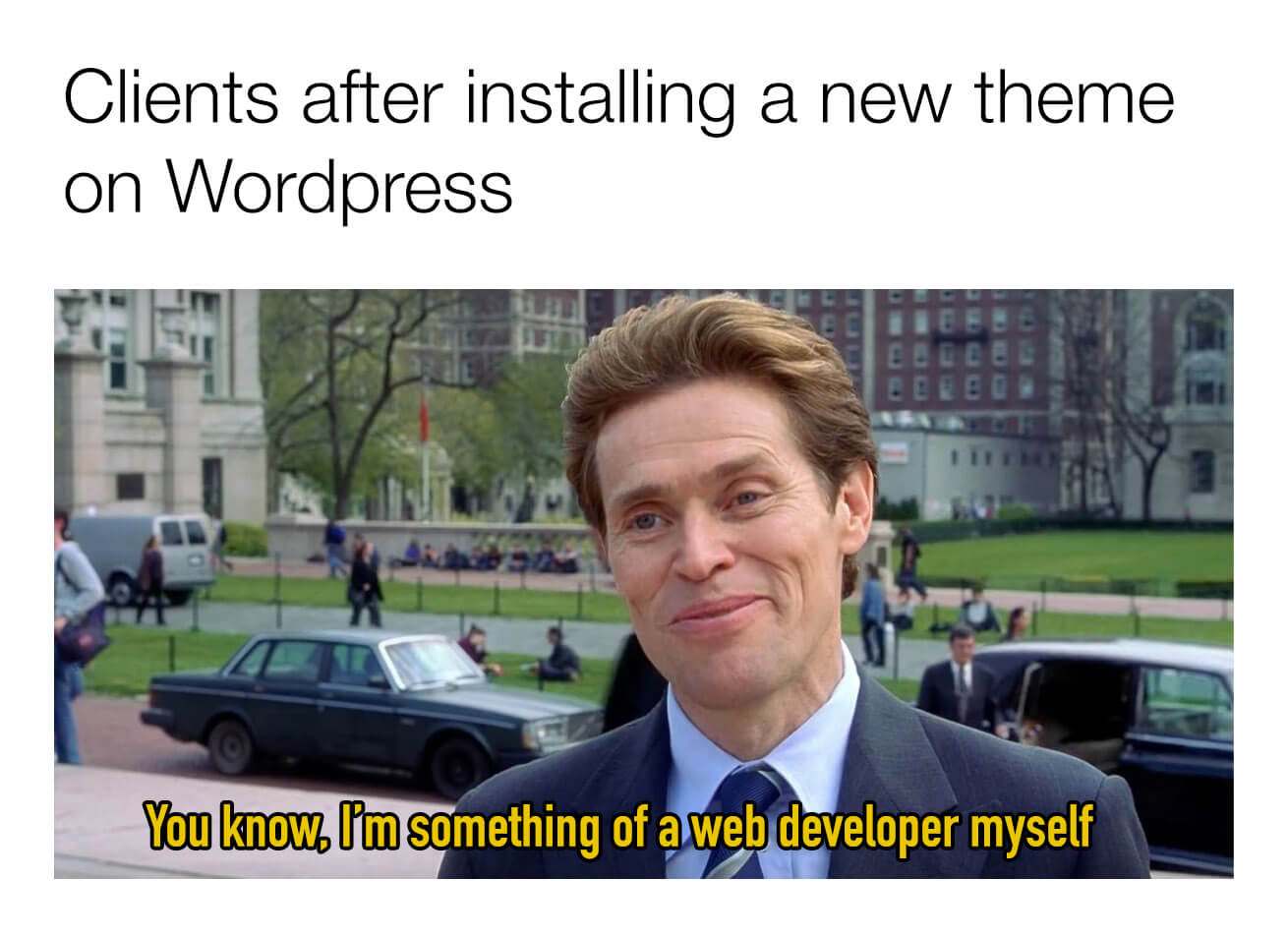
Leave a Reply