After a very exciting Day 1, I was eager to dive into the technical side of things. The Second day was a combination of orientation, hands-on coding, and learning new tools. The day kicked off with a training and orientation session where we learnt about the tools and processes the company uses.
The main highlight of the day was rtLearn which is rtCamp’s own Learning Management System(LMS) freely available for anyone to use. We also got introduced to the organization’s Github and got assigned a training project.
Training and Orientation
The day started with the orientation meet which officially kick-started my learning journey. We were assigned to our respective pods, which are small teams designed to help us learn and collaborate efficiently. I was excited to get to know my trainer and team members. Later, we were introduced to the Engineering Basics Course which is the first course that we need to complete.
The course contents is as follows:
- Programming Languages: Refresher on all the programming languages used in web dev like—PHP, HTML, JS, CSS
- Operating System Basics: Getting comfortable with CLI, Process lifecycle in OS
- WordPress Environment Setup: Setting up Git, Node, PHP, WordPress Locally for development
- Web Basics: How the web works, and other enabling technologies like HTTP/S, DNS, Browser Engines
PHP: Language that runs 80% of the Web
The story begins in 1993, when a programmer named Rasmus Lerdorf was working on a simple personal project. Rather than building everything from scratch, Lerdorf created a set of small tools using “C” that could handle basic tasks like displaying data and processing forms. While initially being quite simple and basic he continued to improve them.
PHP soon became the de-facto method to make websites in early 2000s. One of the most significant projects built on PHP was WordPress, a platform that would go on to revolutionize the web.
PHP Basics
PHP supports several data types, including strings, integers, booleans, arrays, and objects.
To create variables in PHP, prefix the variable name with a dollar sign ($), their types are dynamically assigned.
$name = "Lakshyajeet";
$i_am_a_number = 25;
$wantCoffee = true;
$arr = array("This", "is", "an", "Array");

Conditionals in PHP
Conditional Statements are one of the core building blocks of any programming language, also similar to other languages PHP uses if, else, and elseif.
$age = 25;
if ($age >= 18) {
echo "Access granted.";
} else {
echo "Access denied.";
}
Additionally we can also use switch statement which allows for cleaner syntax when dealing with multiple conditions.
$switch_variable = 2;
switch ($switch_variable) {
case 1:
echo "One";
break;
case 2:
echo "Two";
break;
default:
echo "None";
}
PHP Loops
Loops are another fundamental concept in programming. PHP offers several types of loops, such as for, while, and foreach, each with its own use case. The syntax is similar to that in C.
// While Loop
while (condition) {
// code to be executed
}
// Do-While Loop
do {
// code to be executed
} while (condition);
// For Loop
for ($i = 0; $i < 10; $i++) {
// code to be executed
}
// Foreach Loop
foreach ($array as $value) {
// code to be executed
}
// Foreach with Key
foreach ($assoc_array as $key => $value) {
// code to be executed
}
Apart from the basics there are also some advanced concepts in PHP, to learn these concepts or for quick reference a PHP Cheatsheet was created and which can be found here.
Reflecting Back
My second day at rtCamp was packed with learning, and I’m excited to continue building on what I’ve learned so far. As I continue to work through the training materials, I’m looking forward to diving deeper right into the next course material.
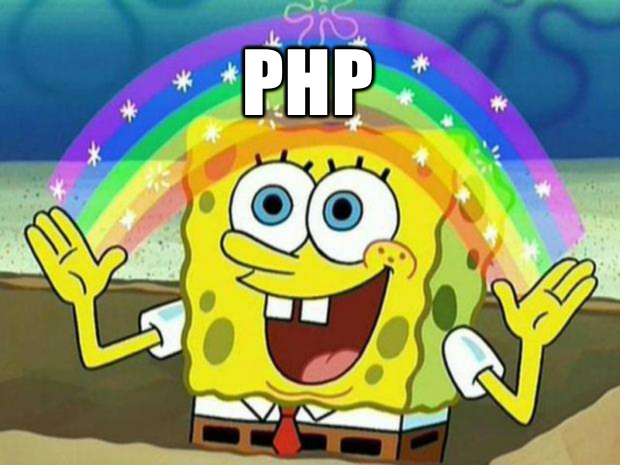
Leave a Reply